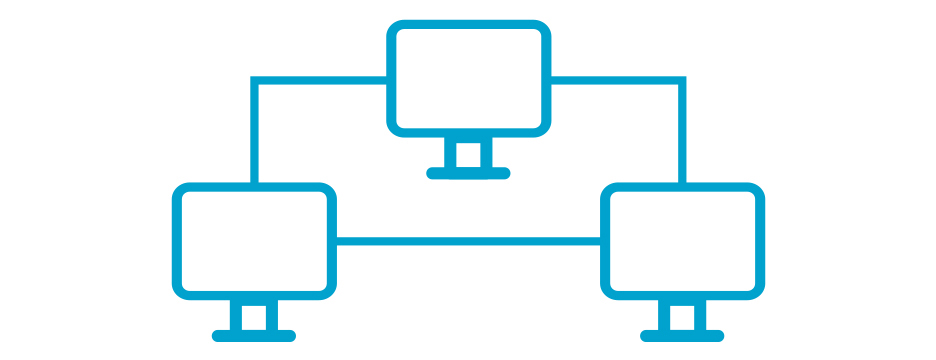SoniClear Desktop Recorder
The Desktop Recorder 9 brings digital recording to the desktop. Use like a conventional recorder, with the added benefit of note-taking features and automatic archiving.
Desktop Touch-based Computer
Digital Recording at the Touch of a Button
Easy to Use With Familiar Controls
Clear, Digital Sound
Digital Recording for Meetings or Legal Proceedings
SoniClear Desktop Recorder is a computer-based recording system for recording meetings, hearings, and courts. Desktop Recorder includes a computer monitor and small, silent computer preconfigured with your choice of Court Recorder 9, Gov Recorder 9, or Interview Recorder 9 software. No special setup or training is required.
The Desktop Recorder system can be controlled from the touch screen. The keyboard can be used for entering notes about the recording. An optional DVD/CD drive can be used to make a permanent copy of the recording to optical disk.
SoniClear Desktop Recorder is also ideal for recording confidential discussions. Unlike handheld recorders, Desktop Recorder keeps recordings protected from unauthorized access. Security features include hardware-based disk encryption (Windows BitLocker), and full Windows 10 authentication (with Active Directory support).
Archiving and Sharing
Share recording archives on CD, and over the internal network. Meeting recordings can also be posted to your website for on-demand access by the public.
Digital audio files can be stored on the local disk drive, CDROM, the internal network, and over the Web. Recordings can be made available to staff, elected officials, and the public for review, creating a more informed and efficient process.
Clear Digital Sound
The sound quality is dramatically better with clear digital sound and with notes to highlight the action.