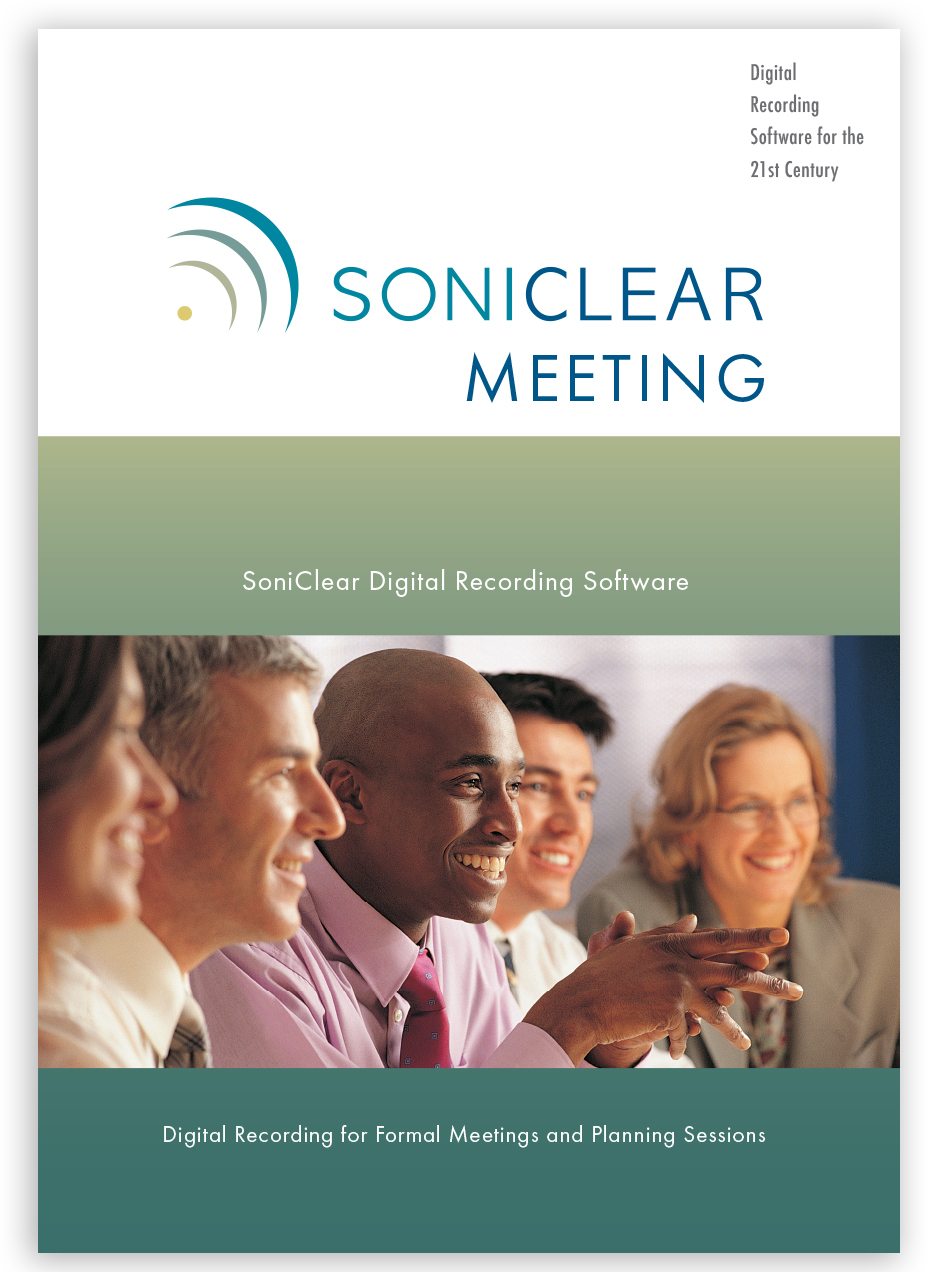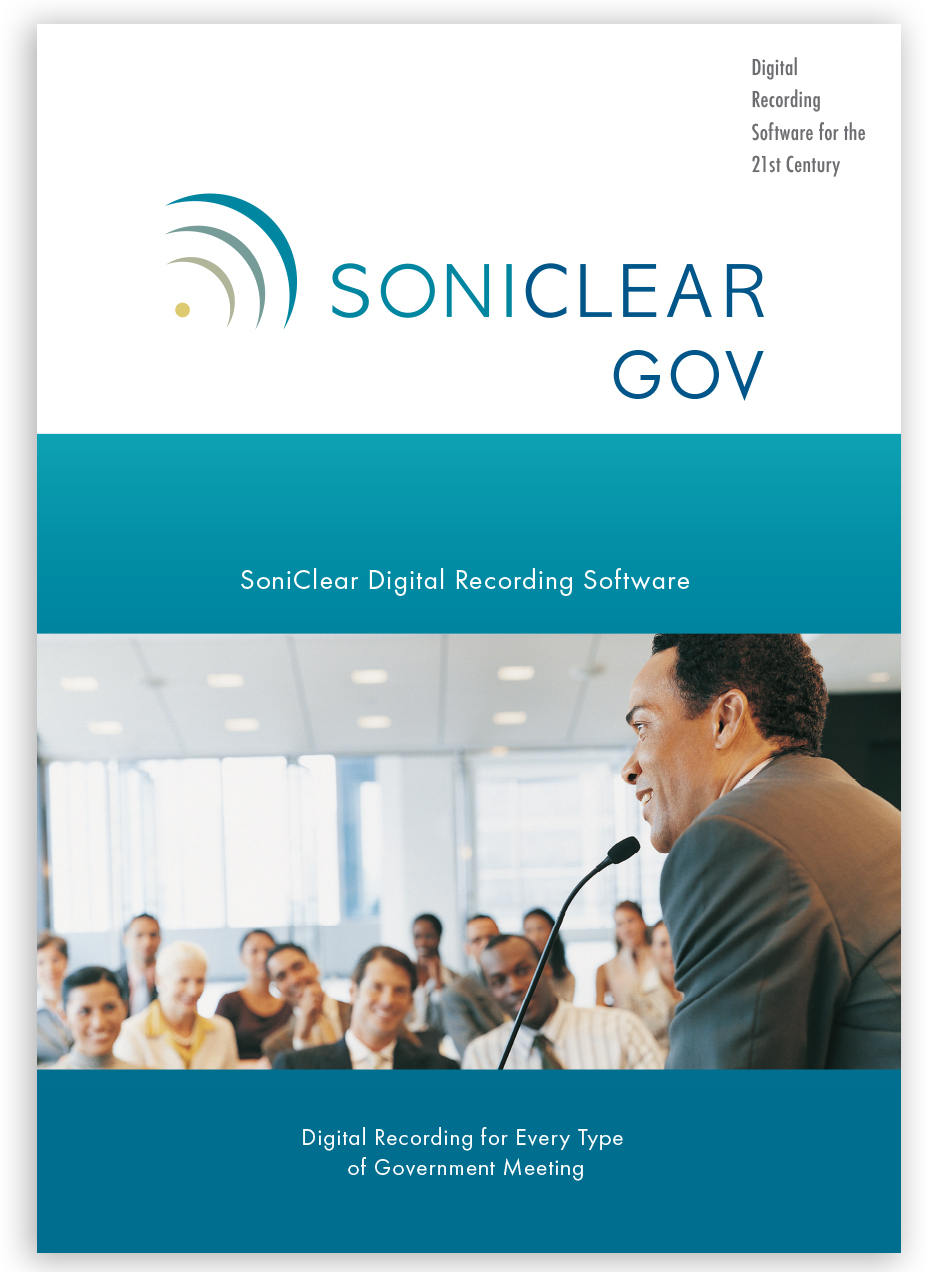SoniClear Cloud Transcription
Automatic Transcription Service
SoniClear Cloud transcription combines the convenience of Windows transcription software with cloud-based artificial intelligence. Create verbatim transcripts faster and easier for meetings, courts, interviews, and depositions.
Automatically create a verbatim draft transcript in the cloud
Edit the transcript to create a final draft or minutes in Windows
Archive the recording for later review and sharing, including synchronized text and audio
Use SoniClear to transform recordings into useful information. Record using SoniClear software, online conferencing services, or a digital recorder. Then use SoniClear Cloud transcription to speed up preparation of verbatim transcripts. You can relax, knowing that you will not miss any detail, and writing up the transcript will be faster and easier.
The transcription process is simple. Click a button in SoniClear to upload the recording to the transcription server, and then click a button to download the transcribed text. Playback of the recording is handled on the local computer system.
The transcription service fee is based on the length of the recording, charged by the minute of recording time. Those charges are made from a prepaid SoniClear Cloud Account. Transcription time can be purchased in 10 hour and 40 hour blocks.
The SoniClear Cloud transcription service can be accessed from all SoniClear products. For Meeting Recorder 10 and Interview Recorder 10, you can upgrade at any time to the transcription service. For Gov Recorder 10 and Court Recorder 10, cloud transcription is enabled with the software bundle.
SoniClear Transcriber 10 software is also available as a subscription for transcribing recordings from any recording device. Learn more about SoniClear Transcriber
Transcription Workflow
Using SoniClear Recording Software
Record using SoniClear on a Windows computer
Take notes during the meeting to highlight agenda items and important points
Automatically transcribe the text of the meeting using SoniClear Cloud transcription
Export the draft transcript and notes to Microsoft Word format
Produce meeting minutes using the notes and transcribed text
Using Online Conferencing Services
Record using Zoom, GoToMeeting, Teams, or any other service that creates MP3, MP4, M4A, WMV, or WAV files
Download the recording from the conferencing service
Transcribe the recording into text using SoniClear Cloud transcription
Export the draft transcript to Microsoft Word format
Edit the transcript to create a verbatim transcript or minutes
Using Handheld Digital Recorders
Record using any digital recorder that creates MP3, MP4, M4A, WMV, or WAV files
Transcribe the recording into text using SoniClear Cloud transcription
Export the draft transcript to Microsoft Word format
Edit the transcript to create a verbatim transcript or minutes
Transcription Security
SoniClear software and the SoniClear Cloud service maintain security of recordings while they are being transcribed into text.
The recording is transferred from your Windows computer to the SoniClear server using encrypted transmission protocols.
While the recording is stored on the server, the recording and transcribed text are kept in encrypted files, so called “Encryption at Rest”.
After the transcription is returned to your Windows computer, the audio and text of the transcript are deleted from the server.
Recording and audio cannot be access by SoniClear personnel while stored on the server.
The techniques used to secure files on the server follow general industry guidelines. The system is designed to meet the security requirements of routine confidential information. Although unauthorized disclosure of information processed by the SoniClear Cloud system is very unlikely, the potential for a security compromise exists for any computer system. For recordings that contain extremely sensitive information, such as financial information or government secrets for which malicious disclosure could cause severe harm, the SoniClear Cloud transcription service should not be used. Contact SoniClear for more detailed information about security, if this is important for your application.
Integration with SoniClear Products
SoniClear Cloud transcription is most efficient when used in combination with SoniClear recording software. The simple note-taking features make it easy to outline the events of a meeting.
Notes can be typed, or entered using up to 56 one-click predefined notes.
Agenda items can be entered as notes by selecting from a list.
Click on the timestamped notes or transcription text to quickly locate any detail in the recording.