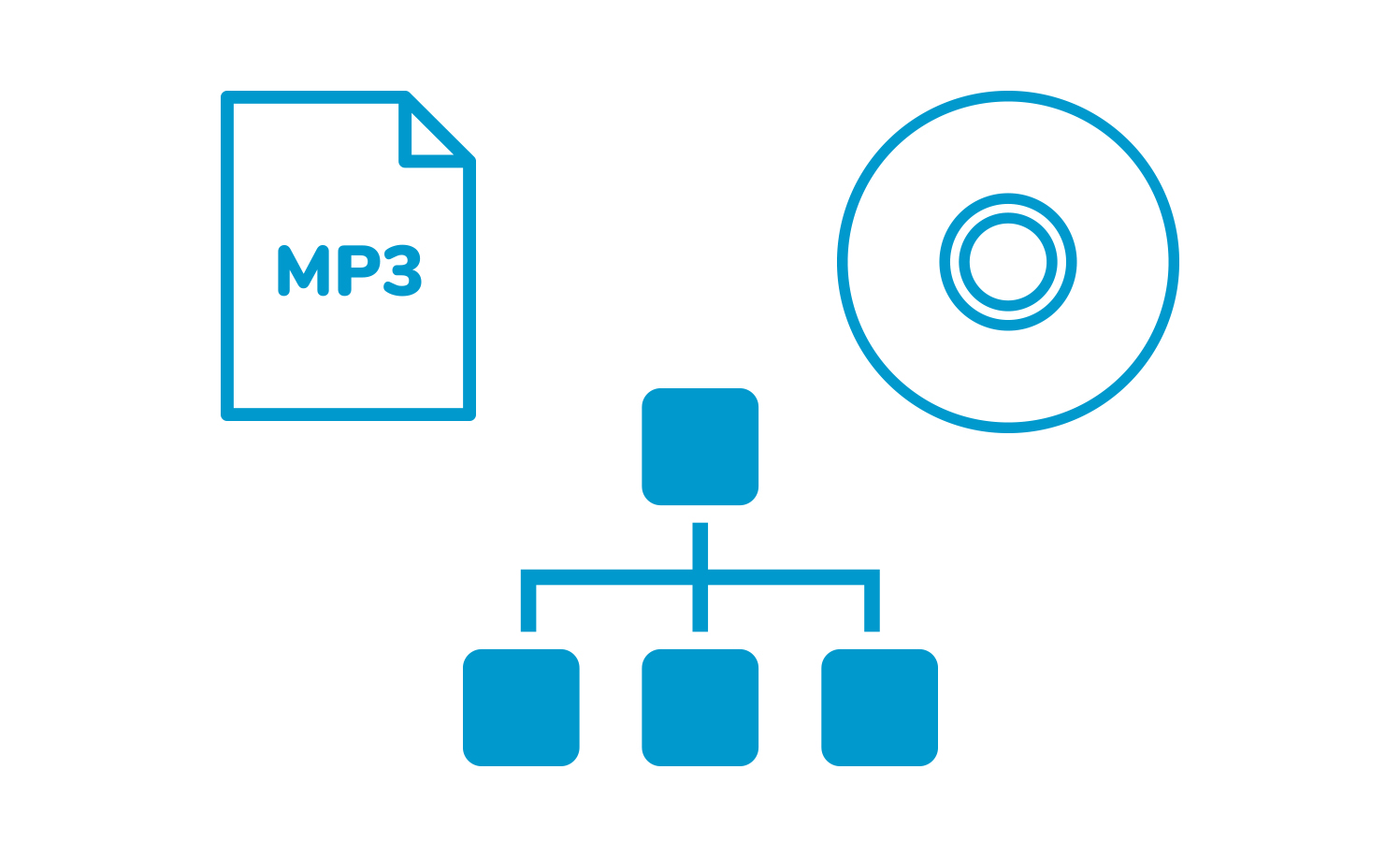Digital Recording for Cities and Counties
Designed for City and County Officials to Record Meetings
Use any Windows computer to record meetings
Record the exact words of the participants in discussions
Take timestamped notes while recording
Automatically Create Meeting Minutes and Transcripts
Preserve meeting information and share it with participants
SoniClear is the ideal solution for recording government meetings, taking meeting notes, and sharing the recordings with staff and elected officials. Replace handheld and CD recorders with computer-based recording for greater reliability and increased productivity.
Learn more about Gov Recorder 10
Learn more about Transcriber 10
Easy to Use
Learning the essential software features takes a matter of minutes. SoniClear operation is intuitive, with familiar controls just like handheld and CD recorders.
Improve Productivity
Going beyond just recording, SoniClear improves productivity. Creating minutes and reconstructing exact conversations with SoniClear is simply faster and easier. As discussions unfold, important points can be highlighted with timestamped notes. When listening to the meeting, any point can be accessed with one click.
Tools for Transparency
Recordings can be archived for internal access, sharing on the internal network, or on physical media, such as CD or Flash drives. For public access, the option to share recordings from a government website is also available. The clerk has total control over how recordings are distributed, with security ensured through standard IT access controls.
Proven Reliability
Gov Recorder 10 offers proven reliability. In government use for over fifteen years, tens of thousands of recordings of meetings have been made.
Reliability starts with simple controls that ensure proper operation when recording at the meeting. The positive feedback provided on the computer screen makes it clear when the system is recording properly, and there is an option to monitor audio quality while recording.
SoniClear also provides greater reliability in terms of hardware. Since the clerk's computer is already being maintained by IT staff, the software recording process can be depended on every day. There are no delicate recording devices required (such as CD recorders). And with recordings stored directly on the computer, any problems associated with handling recording media are eliminated.
To keep reliability high for years of regular usage, SoniClear works with local government IT staff or IT consultants to provide tools for handling any hardware issues that might arise. For example, included in the Gov Recorder 10 software bundle is an extra Backup License. If any problems occur with a computer, a backup computer can be set up to run the software while the system is being repaired. SoniClear also provides expert technical support to users and IT staff. To keep the software running at top performance, periodic software updates are released, ensuring long-term compatibility with Windows computers.
Digital Audio Clarity
Digitally records to the computer disk drive using industry-standard MP3 or WAV audio files. VoiceBoost digital signal processing enhances the sound to ensure maximum clarity and intelligibility. Optional multichannel recording for up to 12 channels of individual microphone tracks.
Fast Minutes Production
Taking minutes is painless, accurate, and efficient with SoniClear. SoniClear captures the meeting as an audio or video recording, while providing simple note taking features so you can highlight all of the meeting events as they occur. Use the included Gov Transcriber 10 software to play recordings synchronized with the meeting notes. Gov Transcriber 10 also works with the SoniClear Cloud transcription service to create transcriptions of meetings. The computer-generated draft transcription text can be used for producing full transcripts, or using portions of the transcription for summary minutes.
One Click File Backup and Archiving
While recording, the automatic backup option saves to an external disk drive or a network folder.
The LAN Archive feature makes recordings available on the internal network for review using the free SoniClear Player software.
Recording files can be copied to CD or flash drives for sharing with staff, elected officials, and the public.
Stream Meetings on Demand
Use the Web Archive feature to make audio recordings available through the organization’s website. The SoniClear web player allows listeners to jump to specific agenda items in long meetings. Video recordings can be uploaded to YouTube, Vimeo, or other video hosting services.
Upgrading to Gov Recorder 10 is Easy and Intuitive.
Gov Recorder 10 runs on Windows computers. To get started, install the software, plug in a computer microphone and start recording. Gov Recorder 10 can also be purchased as a turnkey system, with the software installed and running on the computer.