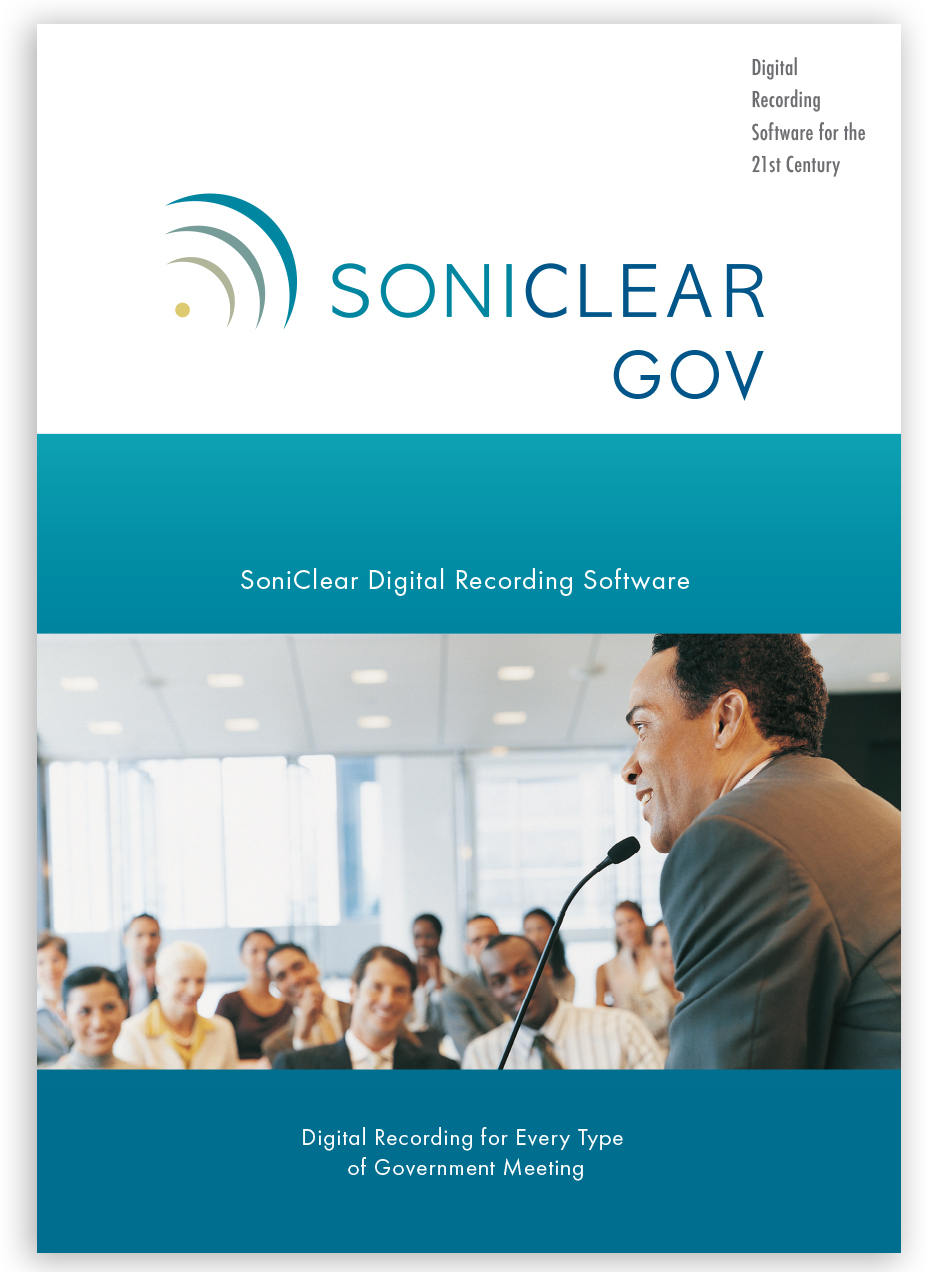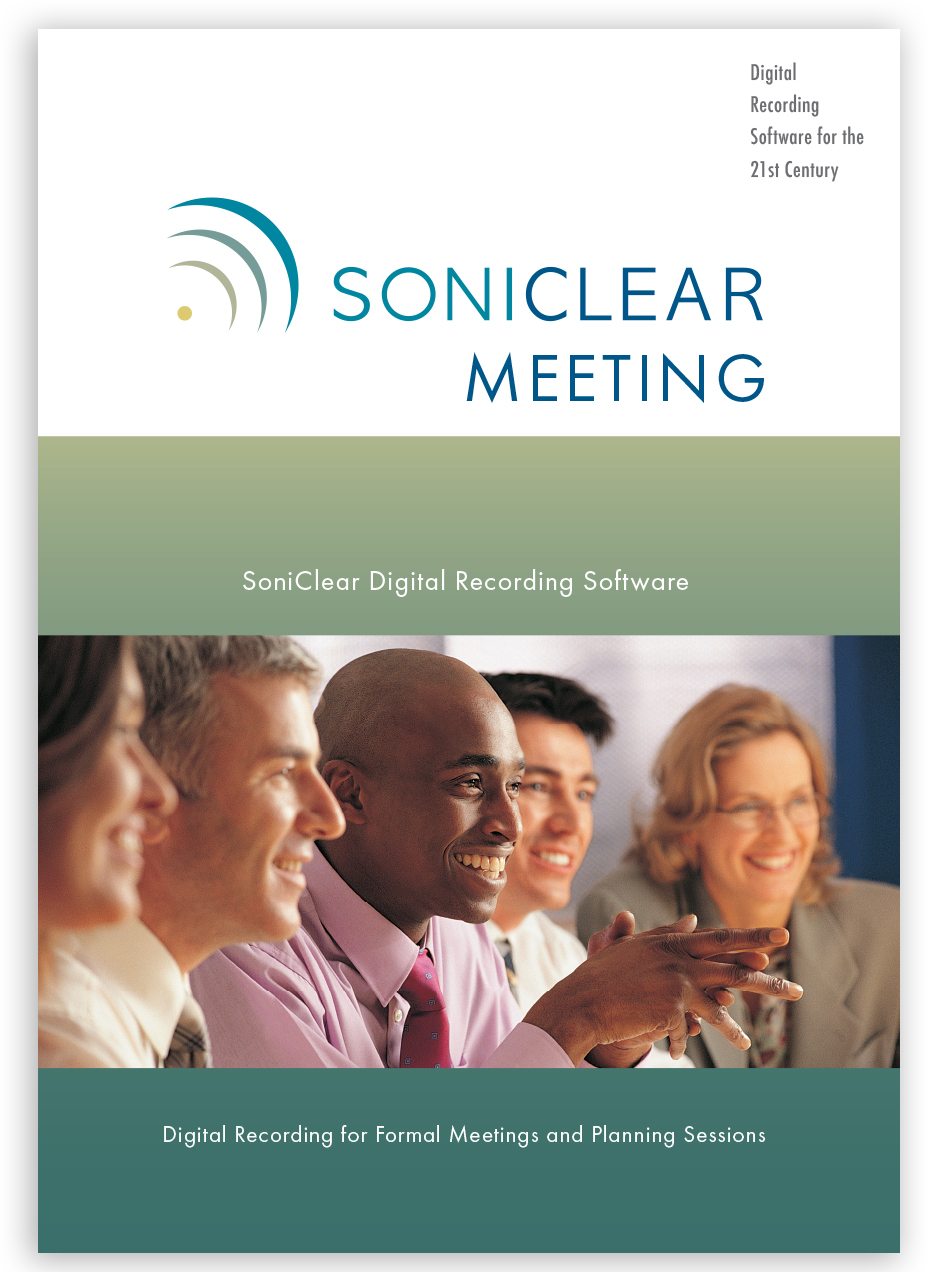Transcribe Verbatim Meeting Minutes
SoniClear software makes it easy for you to create verbatim meeting minutes. You will never need to type every word from scratch again.
Use SoniClear Gov Recorder 10, Meeting Recorder 10, with Transcriber 10 to automate the process, turning recordings into richly detailed minutes.
Accurately capture information every time
Easily take notes during the meeting to highlight details
Use AI transcription to save time producing meeting minutes
Record in SoniClear or Import Existing Recordings
Record your meetings using SoniClear. During the meeting, you can easily take notes to highlight agenda items, motions, and votes, as well as who is speaking. Alternatively, you can import recordings from your AV team into SoniClear Transcriber 10, adding notes as needed.
Transform Recordings into Minutes with AI
After the meeting, the SoniClear Cloud transcription service generates a draft of the verbatim minutes automatically. No need to learn complicated new editing software. Review the transcript for accuracy while making final edits in Microsoft Word. Getting started with AI generated verbatim minutes is as easy as that.
Designed to Make Minutes Easy
SoniClear software includes unique features to assist in the preparation of verbatim minutes:
Cloud transcription is built into every SoniClear product
Notes automatically tag the contents of the transcript for clarity
Edit the transcript in Word to create the final draft of the minutes
The transcript text is displayed in sync with the audio while reviewing
Adjustable slow playback for typing and fast playback for review
Hands-free playback using a USB foot pedal
VoiceBoost sound enhancement helps when speaking is not clear
Save recordings in an archive and share with participants
Save Time and Reduce Stress
Speak with our product experts to learn how SoniClear can quickly transform your meeting minutes process.
Learn More About SoniClear Software:
Create Verbatim Meeting Minutes
Record in SoniClear Gov Recorder 10 or Meeting Recorder 10 (or import a recording)
Enter notes to highlight agenda items, speakers, motions, and votes
Upload the recording to SoniClear Cloud
A draft of the minutes is created automatically
Make final edits in Word before publishing